
Check out the DPA XL on YouTube!



INTRODUCING THE ALL-NEW DPA FROM DG TECHNOLOGIES, THE DPA XL!

The ALL-NEW DPA XL is DG Technologies newest, TMC RP1210 compliant Dearborn Protocol Adapter (DPA) with current and future technologies built-in for years of shop services. It is the leading tool of choice for Diagnostics and Reprogramming of Heavy-Duty, Medium-Duty and some Light-Duty vehicles and covers over-the-road, bus, construction, agricultural, military, industrial stationary equipment and fleet vehicle segments!
New features with the DPA XL are:
Click HERE for more information and click here to BUY NOW for special introductory pricing!

TMC is the place to be! We are exhibiting at #TMC22 in Orlando on March 7th-10th! Come check out booth #1262! Chat with our experts, and get a peak at what’s new & exciting with DG Technologies in 2022! ?#TMC #Technology #HeavyDuty #trucking #trucks #truckfleets #fleets



TMC is the place to be! We are exhibiting at #TMC22 in Orlando on March 7th-10th! Come check out booth #1262! Chat with our experts, and get a peak at what’s new & exciting with DG Technologies in 2022! xF0x9Fx91x80#TMC #Technology #HeavyDuty #trucking #trucks #truckfleets #fleets



VSI NxGen automotive tool users,
The New VSI NxGen software release, 3.01.01, is now available!
This new release contains enhancements to CAN FD performance and GM’s Vehicle Intelligence Platform vehicle programming & diagnostics functions. Other enhancements, performance improvements, and bug fixes improve the user experience.
To download, please go to www.dgtech.com/downloads.
Once you have downloaded this for your VSI NxGen, an additional suite of software is also available to assist you! On your PC, go to: Start > DGTech Utilities. Here you will find:
VSI NxGen documents can be found at www.dgtech.com/documents.
For the best experience, it is important to keep your products and software updated.
Thank you!

VSI NxGen automotive tool users,
The New VSI NxGen software release, 3.01.01, is now available!
This new release contains enhancements to CAN FD performance and GM’s Vehicle Intelligence Platform vehicle programming & diagnostics functions. Other enhancements, performance improvements, and bug fixes improve the user experience.
To download, please go to www.dgtech.com/downloads.
Once you have downloaded this for your VSI NxGen, an additional suite of software is also available to assist you! On your PC, go to: Start > DGTech Utilities. Here you will find:
VSI NxGen documents can be found at www.dgtech.com/documents.
For the best experience, it is important to keep your products and software updated.
Thank you!

This week, visit the DG Technologies webstore and receive a special storewide Thanksgiving Week discount using checkout coupon code ‘thanks21’. Inspired by ‘Tom the Turkey’, seen around the DG Technologies’ headquarters in Farmington, Michigan. Don’t miss out on this special offer, it lasts until the 26th of November, so make sure to take advantage while you can!
DG Technologies thanks all of our partners and customers and wishes everyone a Happy Thanksgiving!






The best tool value in the world just got better!
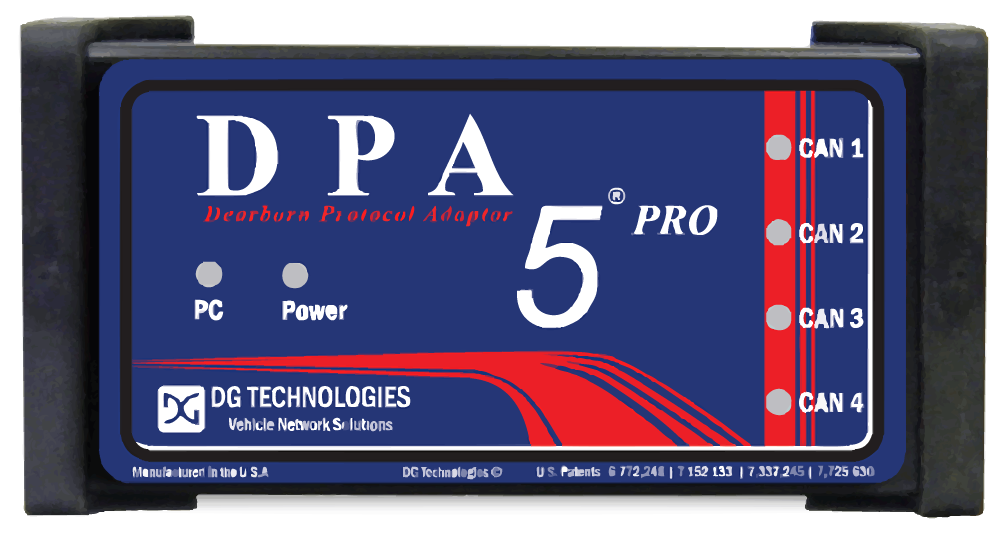
The industry is changing and your DG Technologies tools are leading the way to protect your business, your systems, your trucks and your customer assets. We have taken the newest industry specifications and CyberTech standards and packed them inside your DPA 5 PRO to further improve the most secure and trusted tool in the trucking industry today.
DG Technologies has released version 4.01.40 software for the DPA 5 PRO Vehicle Diagnostic Adapter. This includes updated DPA firmware, an updated DG Utilities install, RP1210 & Native driver changes, updated security protection from CyberTech, and efficiency enhancements.
Keep your tools secure and operating at peak performance by going to our downloads page at https://www.dgtech.com/downloads/ and download version 4.01.40 for the DPA 5 PRO.
To view and/or download individual product documents, head over to our documents page at https://www.dgtech.com/documents/.
To purchase a new DPA 5 PRO today, visit the DG Technologies webstore at https://www.dgtech.com/store/dpa-5-pro.html.
All of us at DG Technologies appreciate your business and we are working hard every day to improve our products and make your job easier. Our goal is to provide the most rugged, reliable, and CyberTech secure tools for you with free DG Diagnostics software.
For further information:
DG Technologies
33604 West Eight Mile Road
Farmington Hills, MI 48335
1-248-888-2000
info@dgtech.com
General Contact:
Mr. John McNelis
Sales and Marketing Manager
jmcnelis@dgtech.com