




Toyota now lists the VSI NxGen on their Technical Information System list of approved J2534 devices, stating that Toyota strongly recommends only the tools on their list be used https://techinfo.toyota.com/techInfoPortal/appmanager/t3/ti?_pageLabel=ti_j2534_device&_nfpb=true
The VSI NxGen will replace our VSI-2534 as our most advanced tool for all vehicle reprogramming and diagnostics. You can find out more and purchase the VSI NxGen from, www.dgtech.com/shop www.dgtech.com/vsi-nxgen or by calling us directly at 1-248-888-2000.

As we remembered and reflected on the memory of 09/11/2001, DG Technologies, represented by our President Mark Zachos, was honored to receive the Industry Partner Recognition Award from the 177th Regiment of the Michigan National Guard. Presented by General Schloegl, Mark Zachos was extremely proud to accept this award on behalf of the DG Technologies team, which continues to help securely maintain US Army equipment.

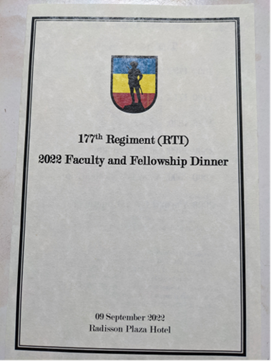
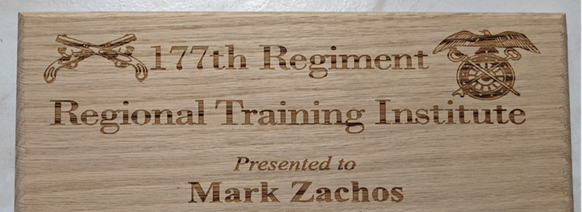

\
https://www.ttnews.com/articles/emerging-standards-shield-trucks-cyberattacks
Featured in this article from Transport Topics, DG Technologies’ President and Founder, Mark Zachos, explains the dangers and situations where hijackers can breach the security on a heavy duty truck and control certain aspects of the truck itself. This highlights the importance of being secure over networks and how DG Technologies continues to be #1 in Secure Diagnostics.

Summer is not quite over yet, but you better not wait! Hurry over to the DG Technologies webstore today and don’t miss our Labor Day Savings on the DPA XL and VSI NxGen! Use coupon code LABORDAY22 on checkout, and don’t forget, all DG Technologies offer FREE GROUND SHIPPING when you order on our official webstore! Don’t miss out: www.dgtech.com/shop.
As a reminder: DG Technologies will be closed Saturday, Sunday and Monday, 9/3-9/5, enjoy your Labor Day and we will be back to ship out your orders next week.


DG Technologies congratulates, and also wishes a farewell and good luck to our 2022 Summer Interns, who will now return back to school!
DG Technologies’ two interns this summer with our Engineering Team to help with software development and cybersecurity.
We wish Logan and Mohamed all the best in their future career paths as they return back to school this week!




The VSI NxGen is DG Technologies’ all-new automotive J2534 diagnostic tool for all makes and models. Featuring CAN FD, the VSI NxGen is the ultimate diagnostic tool for automotive technicians and mechanics, all secured through CyberGuard, DG Technologies’ cybersecurity protection through CyberTech.
The VSI NxGen is available for purchase and in-stock today. If you’re looking to get started with our tools, all you need to do is head over the DG Technologies website, at www.dgtech.com and you’ll find everything you need and more.
DG Technologies makes it easy to purchase your new tools. Our webstore is easy to find on the navigation bar on the top of our webpage, under shop. You can also access the shop through the product -> VSI NxGen page where you can add the tool straight to your cart. If you’re looking to get additional information before you make your purchase, you can head to the webstore at www.dgtech.com/shop/, navigate to the Automotive category, and select VSI NxGen.
You’ll notice a few things once you reach the VSI NxGen page. First, a couple of features on the right hand side, along with some high resolution photos, dimensions, price and more. The VSI NxGen is listed for $1,350.00. Once added to your cart, an option to view your cart will directly show. Once at your cart, you can proceed to checkout, where you have a few payment options (Credit card, Paypal, Venmo, Check) to make the process easier. Important to note: DG Technologies offers FREE ground shipping from our webstore should you select that option!
Once you have your VSI NxGen in hand, install the free DG Diagnostics software and other VSI firmware to your laptop. You’ll find the latest drivers at www.dgtech.com/downloads. The latest updates will always be included on this page, you’ll want to keep it bookmarked for the smoothest experience possible.
Your VSI NxGen will ship with the VSI adapter itself, along with an OBDII cable, a USB cable, and a Quickstart Guide, which will get you going in no time.
It is important to keep other certain pages bookmarked and in your back-pocket. The documents page, www.dgtech.com/documents, will be an important page for all users looking to access user manuals, quickstart guides, and more.
In addition, DG Technologies continues to provide high quality and informative YouTube video tutorials, comparisons, and more from their social media channels. DG will always post and share information about new updates, products and more from their social page.
Follow DG Technologies here:
Facebook: https://www.facebook.com/vehiclenetworksolutions
Twitter: https://twitter.com/DGTechnologies
Instagram: https://www.instagram.com/dg_technologies/
YouTube: https://www.youtube.com/user/DGTechnologies

