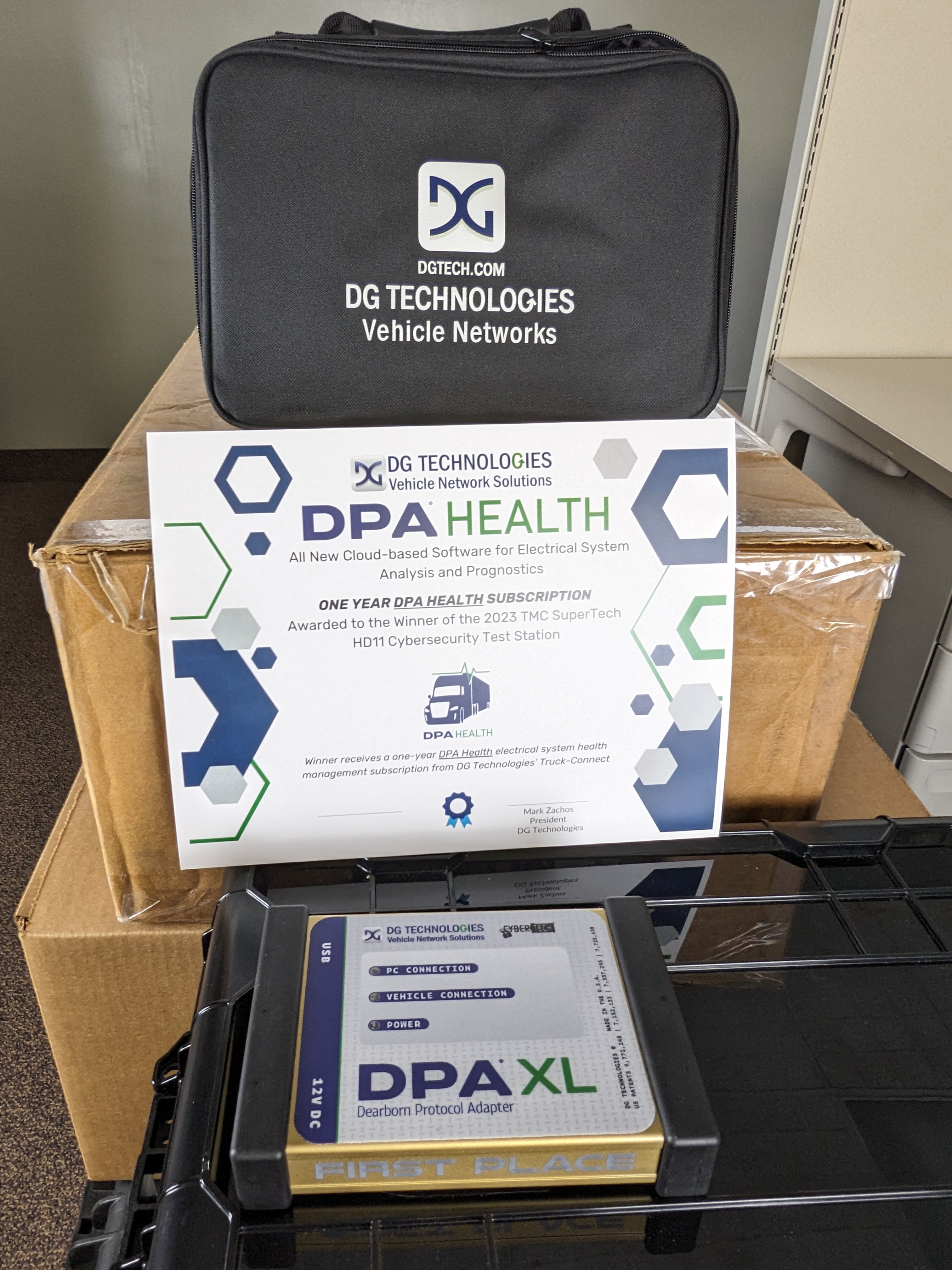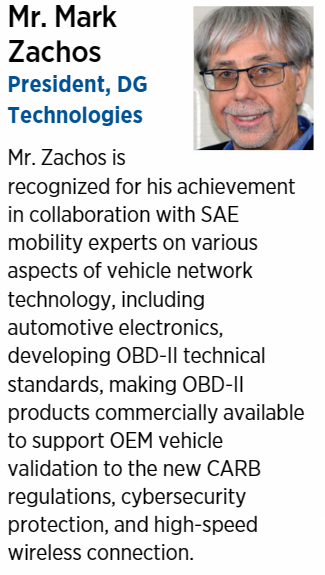DG Technologies will be at the TMC Fall Meeting & National Technician Skills Competitions on September 17th through the 21st at the Huntington Convention Center in Cleveland, OH. Beginning on Sunday, September 17th, on Heavy-Duty day 1, DG Technologies will be at station HD11, where our experts will be hosting the Cybersecurity station of TMC SuperTech. “TMCSuperTech is North America’s premier skills competition for professional commercial vehicle technicians. TMCSuperTech contestants come from all segments of the trucking industry, and many are state, regional or corporate champions.” Then, on Monday, we’ll be hosting Cybersecurity at skills station FT8 for Future Tech 2023. Each competitor in both stations will compete in various scenarios including a vehicle diagnostic scenario and hands-on work. Our involvement at the TMC Fall Meeting doesn’t end there, as DG Technologies President Mark Zachos will be presenting on September 18th at 10:30 am, on ‘Cybersecurity Issues’, exploring preventative cybersecurity methods, developing guidelines for fleets, and more! DG Technologies is proud to sponsor the Vehicle Cybersecurity Station, we look forward to not only attending, teaching and sponsoring, but also donating a prize. The winner of the HD11 Cybersecurity station will receive a 1 year subscription to our DPA Health software along with a special DPA XL, custom laser DPA XL special for event, one of a kind, retail value of $820.00, The 1 year subscription to our DPA Health software application has a $3000 retail value. DG Technologies’ tools are designed to ‘Protect Your Uptime’. Find out more information and detailed literature and resources at https://www.dgtech.com/cyber-security/. Our customers rely on DG Technologies for the most secure solutions to their maintenance, fleet and engineering needs to interact with any vehicle system. All DG Technologies solutions have a focus on security, reliability, durability, and are packed with over 30 years of company experience and expertise. Save time and money in the office, shop, or your own garage with DG Technologies products and services. Shop Now!: https://www.dgtech.com/shop/ Follow DG! Twitter: www.twitter.com/dgtechnologies For further information: Dearborn Group Inc. General Contact: Mr. John McNelis
DG Technologies at the TMC Fall Meeting & National Technician Skills Competitions

DPA XL: https://www.dgtech.com/dpaxl/
VSI NxGen: https://www.dgtech.com/vsi-nxgen/
Cybersecurity: https://www.dgtech.com/cyber-security/
Technical Support: https://www.dgtech.com/tech-support/
Contact Us: https://www.dgtech.com/contact-info/
Facebook: www.facebook.com/vehiclenetworksolutions
Instagram: www.instagram.com/dg_technologies
YouTube: www.youtube.com/@DGTechnologies
Linkedin: https://www.linkedin.com/company/dg-technologies_561427
33604 West Eight Mile Road
Farmington Hills, MI 48335
1-248-888-2000
info@dgtech.com
Sales and Marketing Manager
jmcnelis@dgtech.com